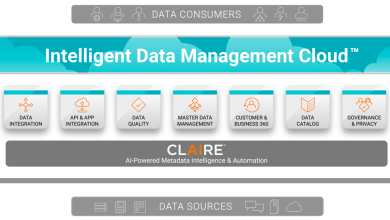Automation is fast becoming a necessity in this digital age. The benefits of automation include eliminating routine, repetitive tasks, streamlining operations, boosting efficiency and productivity and minimising human error. Automation also helps boost the business’s bottom line—a benefit that is sure to entice the organisation’s decision-makers, especially since the financial impact of automation can be considerable, as shown in this chart:
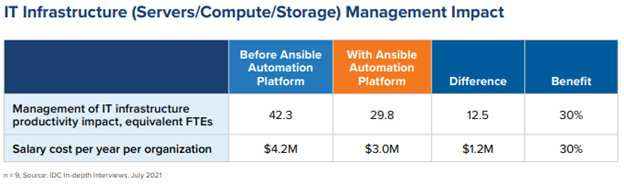
IDC found that Ansible-assisted automation led to a 30% spike in the productivity of IT infrastructure teams. This increase in productivity, in turn, resulted in salary savings of USD $1,248,000 annually per organisation. Interestingly, the more an organisation automates, the bigger the benefits it gets, which is all the more reason to go all-in on automation.
Now, as you ponder on your organisation’s very own automation journey, you might be asking yourself: What areas of IT can we automate?
Business Areas Where Automation Can Be Integrated
With a capable platform like Red Hat Ansible, you can integrate most of your IT processes:
Infrastructure
Automating your infrastructure lets you build, provision and manage applications and infrastructure across the public or private cloud and across containers and virtual environments. Additionally, automation mitigates configuration drift and enables code repeatability.
Network
Automating this aspect enables you to manage IT processes across all types of networks, whether physical, software-defined, or cloud-based. Network automation also improves configuration management, infrastructure awareness and network validation, making it easier to back up network devices, collect network information and check for connectivity and network compliance requirements.
Edge
Edge automation takes IT automation to edge devices, enabling IT to automate and speed up devices running a programmatic API, including Wi-Fi access points, ticketing systems, points of sale, networking routers and Internet of Things devices.
Cloud
Automating the provisioning of instances, networks and infrastructure help ensure that deployments are working across public and private cloud environments, regardless if they are deployed on-premise or in the cloud.
Security
Security automation allows you to orchestrate your security systems using pre-set modules, roles and playbooks to investigate threats and respond to them accordingly. Additionally, automating security lets you coordinate your security systems to enrich its investigation capabilities, enhance its threat hunting feature and improve its incident response.
End-to-End Enterprise Automation
Unite workflow orchestration with configuration management, provisioning and application deployment in one user-friendly interface. This enables you to deploy the platform across your organisation for complete IT automation.
Compliance
Automating compliance ensures shared visibility for application, site reliability engineering and security teams. It also integrates security across the organisation, enabling it to identify, evaluate and resolve risks and define and enforce security and compliance. It even supports auditing and compliance reporting under centralised content management.
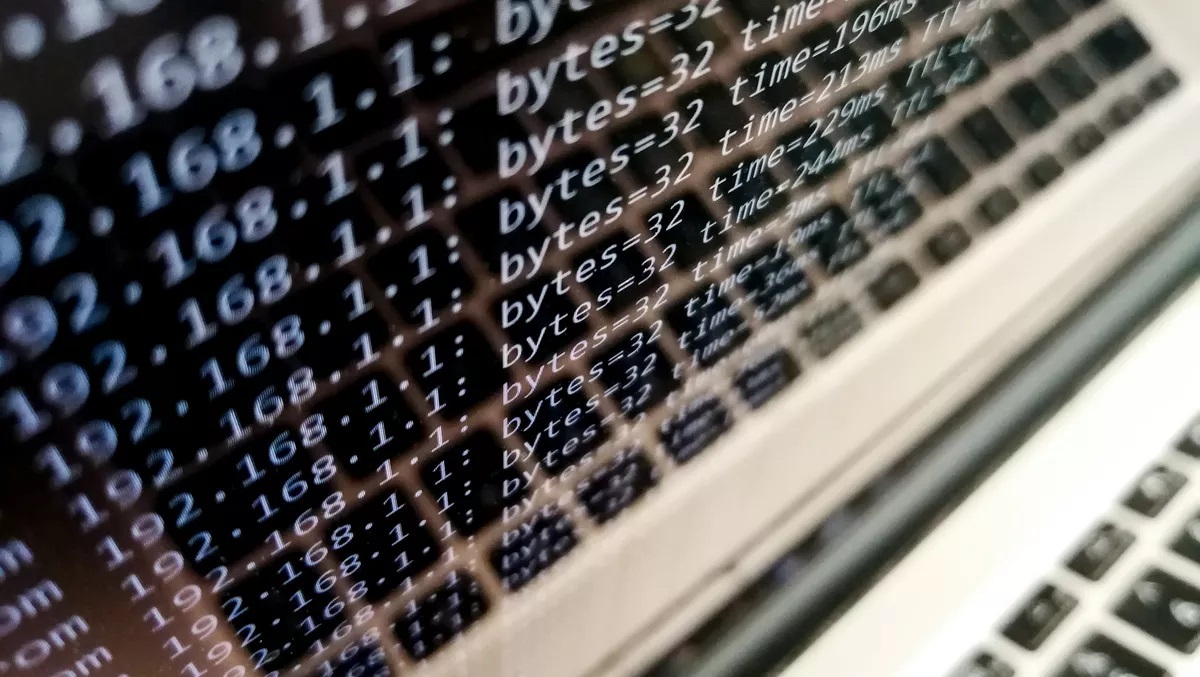
Determining the Best Automation Use Cases for Business
Now that you know the areas of business where automation integration is possible, you will need to decide which ones you will automate first. Here are four tips to help you make that determination:
- Start small, think big.
As tempting as it is to integrate automation in an all-at-once manner, resist the urge as doing so could be counterintuitive. Instead, begin with a simple use case, like a mundane, repeatable but time-consuming task. After automation takes care of it, proceed with another use case, ideally something more advanced. Repeat the cycle over time, adding more domains and benefiting more in the process. - Don’t start with a broken process.
Automation doesn’t fix a process; it enhances a process. So, don’t automate something that is inefficient or broken because automating it won’t make it better. Rather, automate a process that is working but can be enhanced by automation. As for the inefficient or broken process, fix it first before you automate it. - Get your team onboard.
Automation isn’t about replacing your team; it’s about complementing them. So, let them upskill and develop automation-related expertise so they can partake in the organisation’s automation journey. - Use, refine, expand.
Consider automation a strategic imperative that needs to be utilised, refined and expanded. So, integrate into one domain at a time, refine each use case and then expand automation as you go along.
Automation Is a Necessity, Red Hat Ansible Makes It Simple
Automation is no longer a nice-to-have technology. It is a must-have technology that would give any business a bunch of benefits—aside from potentially standing out from its competitors, of course. But don’t rush things. Instead, employ a method to your automation. Figure out which areas of business you will automate first and then take it from there.
Red Hat Ansible Automation Platform was designed to be a foundation for building and operating automation across an organisation. The platform includes all the tools you need to implement enterprise-wide automation. This is because it enables users across an organisation to create, share, and manage automation—from development and operations to security and network teams.
It is without a doubt the simplest way to automate IT. Best of all, Red Hat continuously evolves the platform in order to meet the ongoing complexities of hybrid cloud computing and digital transformation.
To find out more about Red Hat Ansible’s Automation Platform and how it can help accelerate your automation journey, click here.